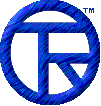














EmailDLL Online Manual


Email Address Syntax
Email addresses used by SMTP must conform to certain rules of syntax. These are described here:
Case insensitive: email addresses are always case insensitive. That is, the address ME@MYCOMPANY.COM is the same as me@mycompany.com, which is the same as Me@MyCoMpAnY.cOm.
Seven-Bit ASCII only: email addresses may not contain extended characters. Valid characters are only standard ASCII with values from 32 (space, 20 hex) to 126 ("~", 7E hex).
"Nicknames": for any email address, you can specify a more recognizable name for each email address provided. If the nickname contains spaces, it must be surrounded by quote marks. Single or double quotes are accepted. If the nickname contains a single quote or apostrophe (e.g. O'Malley), the nickname should be enclosed in double quotes. The email address associated with a nickname must immediately follow the nickname, though it can be separated by the space character. The email address is to be enclosed in angle brackets.
This is an example of a simple nickname with no spaces:
Jimmie <jj@mycompany.com>
This is an example of a nickname with a space:
"Jimmie Johannsen" <jj@mycompany.com>
This is an example of a nickname with an apostrophe
"Jimmie's Scandinavian Tours" <jj@mycompany.com>
Multiple addresses: most email header lines, excepting the From: header line, allow multiple addresses. These include To:, ReplyTo:, CC: and BCC:. To include multiple email addresses, separate them with commas. Do no place a comma at the end of a header line without another email address; this may cause mail transmission errors.


