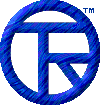





















EmailDLL General Information FAQs
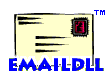 This page has answers to FAQs of a general nature.
The other categories available are:
EmailDLL Installation,
Integration with your application,
Email Class,
Direct DLL Access,
Creating and Sending Messages,
and
Troubleshooting.
This page has answers to FAQs of a general nature.
The other categories available are:
EmailDLL Installation,
Integration with your application,
Email Class,
Direct DLL Access,
Creating and Sending Messages,
and
Troubleshooting.
|
|
What is the cost to register? |
|
|
Registration to end users and corporations worldwide is US$20 per licensed server. |
|
|
What happens if I don't register? |
|
|
During the 30-day evaluation period, the software will work
normally. Each time the DLL is loaded, or when a message is sent, a
non-modal registration reminder screen is displayed on the server
computer. The reminder hides itself after ten seconds, so you don't
have to worry about clicking on it.
For seven days after the end of the 30-day evaluation period, the registration reminder screen stays visible for 60 seconds, but the EmailDLL will continue to send email. This is a grace period to allow for any delays in processing your registration payment. According to the terms of the license agreement (to which you agreed, remember?), if you have not registered the software, you must stop using EmailDLL after 30 days. After 37 days, if you haven't entered a valid registration name and key, the EmailDLL will stop sending email to any mail server. The registration reminder window will continue to display when the DLL is loaded and when you attempt to send and email. But, the operation to send the mail will return with an error indicating the evaluation period has ended. To continue sending email, you must pay the license fee and enter the registration code I'll send to you. |
|
|
I have several IntraBuilder servers. How do I register? |
|
|
EmailDLL is licensed per server computer on which the DLL is loaded. Essentially, you pay one license charge per computer motherboard. Suppose you have five computers on which IntraBuilder agents run. In that case, since there are five server computers onto which the EmailDLL could be loaded, you would need five registered copies. |
|
|
My server has multiple processors. How do I register? |
|
|
Since EmailDLL is licensed per server computer, you only need one license for each multi-process machine. The computer must, of course, you must be running the multiprocessing kernel of Microsoft™ Windows™ NT. For example, if you have a single computer with 2 processors, or a single computer with 32 processors, you only need one EmailDLL license. If you have 16 computers with 2 processors each, you need 16 licenses. |
|
|
I use IntraBuilder C/S with remote agents. How do I register? |
|
|
When you use the remote agents of IntraBuilder Client/Server, you have agents running on multiple computers. Since the EmailDLL is loaded on more than one computer, you need a license for each computer where you're running the agents. For example, say you have a single "copy" of IntraBuilder C/S, and you run agents (remote or local) on 5 computers total. In that situation, you would need to purchase 5 licenses. |
|
|
When is the next version coming out? |
|
|
Since this is only version 1.0 of EmailDLL, the next version has not been planned yet. As more users make more requests for new features, it will be easier to plan the schedule. I tend to favor an update release about every three-to-six months. And, I tend to prefer a major release every year or so. |
|
|
What are the known bugs for version 1.0? |
|
|
As of 14 March, 1998, there are no verified bugs in EmailDLL
version 1.0.
We did, however, notice one problem with an existing handle not being recognized, or being lost. This was transitory and we have not been able to reproduce it yet. If you experience this problem, please immediately notify us. We'd definitely like to track this one down. |
|
|
What's on the current enhancement list? |
|
|
Currently, the following are in the list:
Of course, this is not the complete list, even at this time. But the above list represents the more commonly expected ones. We're saving the really cool ones for you to guess. |
|
|
How do I suggest new features? |
|
|
We always want to hear from you. You can send any and all enhancement requests to us at thom@tctrandolph.com. We invite you to comment on things you want in the future, as well as things you like now, things that bug you in the current version. EmailDLL was made so you can get your work done, so let us know what you need. |
|
|
My support request, by necessity, contains proprietary information. How should I protect it? |
|
|
TLR Software Publishing is very sensitive to the fact that in
business today, if you don't protect your information, then
someone will steal it. We will always keep your private,
confidential and proprietary information out of the hands of
others.
When requesting support, it's always best to remove any confidential information (including software algorithms) from your message. If the nature of the problem requires your confidential information to duplicate or understand, it would be most helpful if you would indicate what part of the information is confidential. In order to construct a list of Frequently Asked Questions, we use, you guessed it, questions people ask frequently. So, we may use an example from your message to illustrate the question or answer. We'll make a reasonable attempt to obtain your permission when we do this, but we have to presume your approval if you don't reply. That's why it is best to indicate when you send the message whether you'd permit us to use that information in a FAQ. |